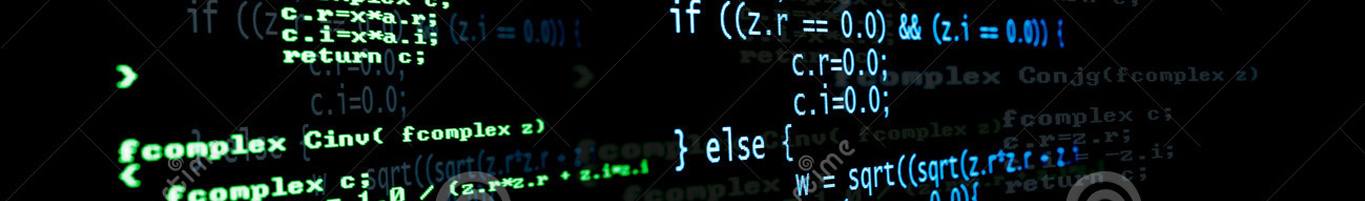Every time I launched the program Office-n-PDF, the windows installer would launched. The installer dialog show „installation wird vorbereitet“ and hangs.
In the eventlog there was an entry:
Msiinstaller Event 1004 with the followinig message:
Erkennung von Produkt „{90150000-0051-0000-0000-0000000FF1CE}“, Feature „ProductNonBootFiles“ und Komponente „{AC50EE6F-9A44-4E5E-A3F4-4150F16981E1}“ fehlgeschlagen. Die Ressource „C:\WINDOWS\Fonts\LEELAWAD.TTF“ ist nicht vorhanden.
The problem is the missing font. For whatever reason I don’t have meiryo.ttc. Not feeling like downloading it, I simply created a dummy file. Windows disables some functions in the fonts folder, so I had to do this via the command prompt:
1: Open a command prompt with admin priviledges
2: Navigate to c:/windows/fonts/
3: Create a new .txt file by typing: start notepad meiryo.txt
4: Click yes to create the file and then close it to return to the command prompt.
5: Change the file extension by typing: rename „meiryo.txt“ „meiryo.ttc“
Done! No reboot necessary, problem solved. With an empty dummy file in the folder, the font isn’t identified as missing, and the installer doesn’t launch. Presumably the installer was launching in order to repair an installation that was missing a needed font file.